
1. Introduction
Jelyll은 markdown으로 작성된 문서를 HTML로 변환하여 웹사이트를 구축할 수 있도록 돕는 Static Website generator로 Ruby로 작성되어 있다.
GitHub Pages는 GitHub에서 제공하는 Static Website로 GitHub repository에 리소스를 push하는 것 만으로 간단히 웹사이트를 만들 수 있다.
Static Website이므로 Database 등은 사용할 수 없으나 무료로 유지보수가 간편한 Website를 Hosting할 수 있다는 장점이 있다.
GitHub Pages는 HTML, CSS, Javascript만으로도 웹사이트를 구축할 수 있으나 markdown을 사용하여 웹사이트를 generate하기 위해 Jelyll을 지원한다.
로컬 환경에서 Jelyll을 사용하여 웹사이트를 작성/테스트하고 GitHub repository에 웹리소스를 push하면 매우 간단히 Website를 Hosting할 수 있는 구조이다.
2. Setup
MacOS에서의 Setup 방법을 설명한다.
2.1 GitHub Pages
1. github.com에서 repository를 생성한다
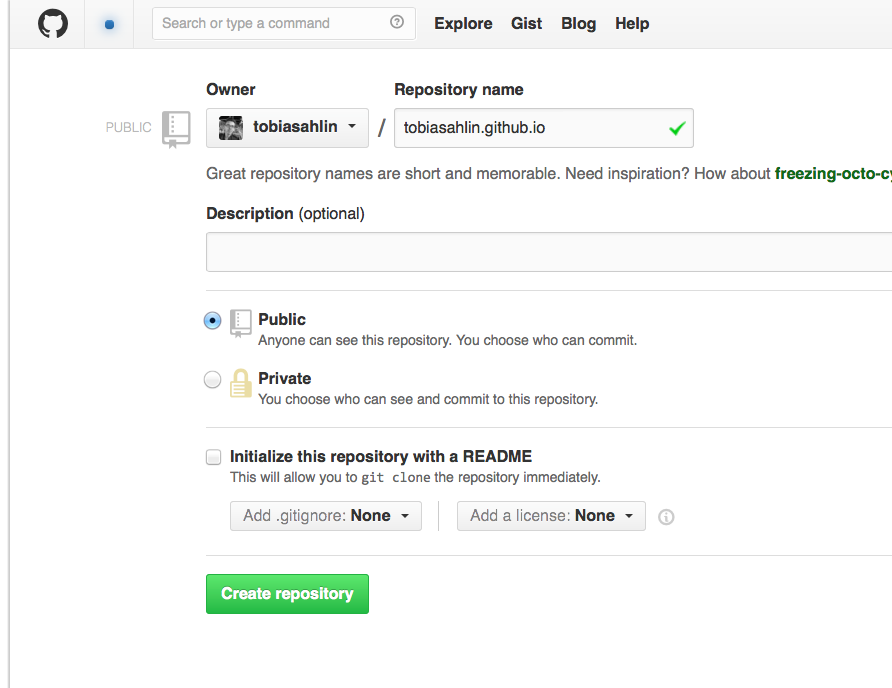
2. local에 repository를 clone한다
terminal을 사용하는 경우
$ git clone https://github.com/username/username.github.io
GitHub Desktop을 사용하는 경우
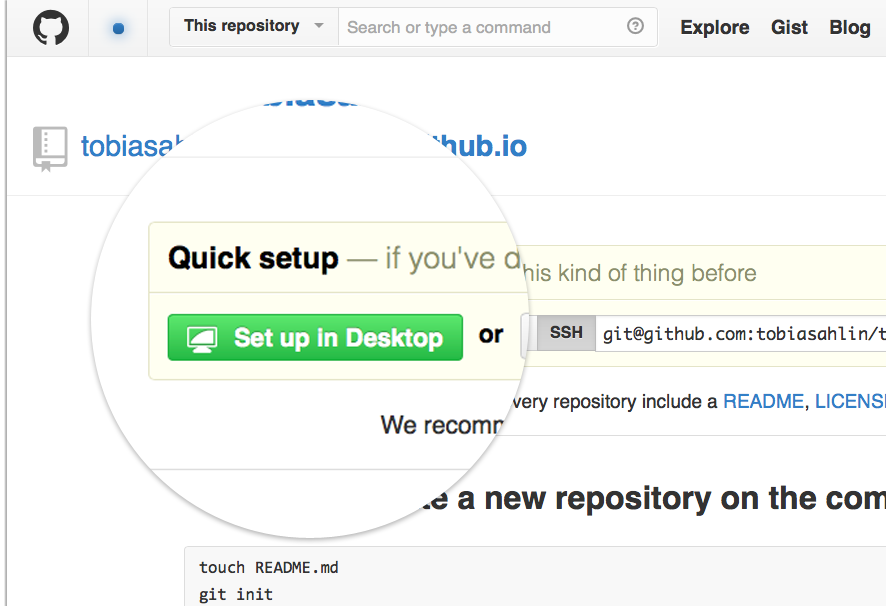
3. index.html 생성
<!DOCTYPE html>
<html>
<body>
<h1>Hello World</h1>
<p>I'm hosted with GitHub Pages.</p>
</body>
</html>
4. Commit & sync
terminal을 사용하는 경우
$ cd username.github.io
$ git add --all
$ git commit -m "Initial commit"
$ git push -u origin master
GitHub Desktop을 사용하는 경우
Commit to master 버튼을 클릭하여 GitHub에 commit 후, Sync 버튼을 클릭한다. Sync 버튼의 역할은 git push과 git pull --rebase을 동시에 실행하는 것이다.
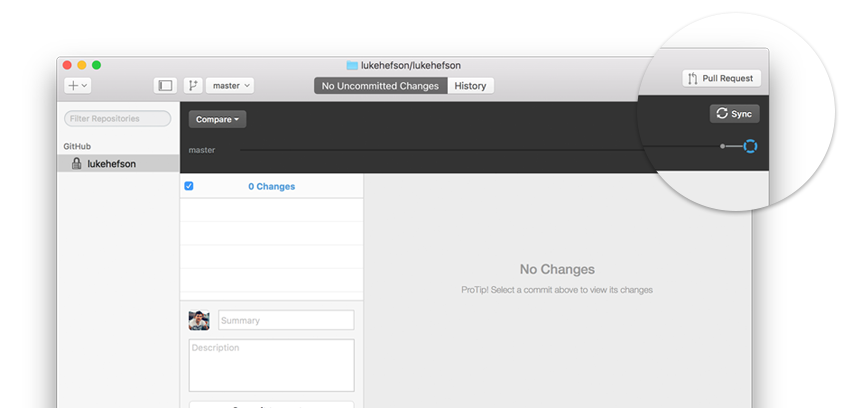
5. 동작 확인
http://username.github.io에 접속하여 정상적으로 동작하는지 확인한다.
2.2 Install Ruby
GitHub Pages가 사용하는 ruby version은 2.1.7이다. 따라서 로컬 환경에도 ruby version 2.1.7을 install하는 것이 안전하다.
1. RVM(Ruby Version Manager)를 사용하여 Ruby 2.1.7을 설치한다.
$ curl -sSL https://get.rvm.io | bash -s stable --ruby
2. terminal을 재기동하고 ruby version 2.1.7을 install한다
$ rvm install 2.1.7
$ rvm use 2.1.7 --default
$ ruby -v
ruby 2.1.7p400 (2015-08-18 revision 51632) [x86_64-darwin14.0]
2.3 Install Jekyll
Jekyll을 설치한다.
$ gem install jekyll bundler
$ jekyll -v
jekyll 3.2.1
3. Default Jekyll Site 생성
$ jekyll new username.github.io
$ cd username.github.io
$ bundle install
$ bundle exec jekyll serve
new command
지정한 디렉터리 내에 Jekyll의 기본 뼈대(scaffold)를 생성한다.
serve command
웹사이트를 build하고 개발용 서버를 기동하며 파일 변경을 watch한다. 웹리소스가 변경되면 서버를 재기동할 필요가 없으나 _config.yml이 변경되면 서버를 재기동하여야 한다.
서버가 기동되면 http://localhost:4000에 접속하여 동작을 확인한다.
