텍스트나 요소에 그림자(Shadow) 효과를 부여하기 위한 프로퍼티를 선언한다.
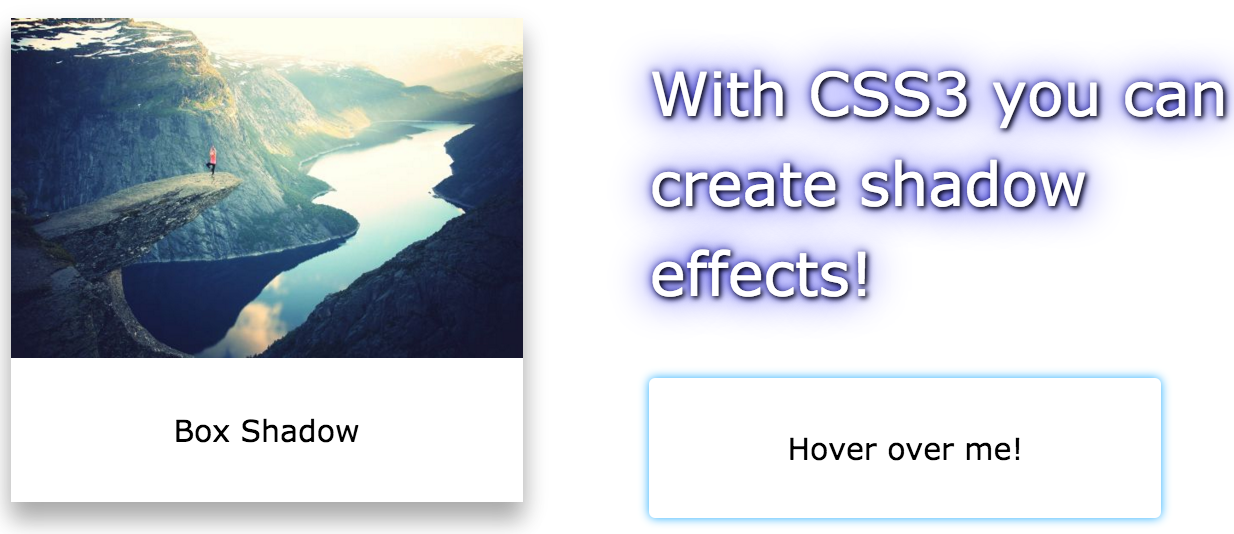
1. text-shadow
텍스트에 그림자 효과를 부여하는 프로퍼티이다.
선택자 { text-shadow: Horizontal-offset Vertical-offset Blur-Radius Shadow-Color; }
| 프로퍼티 값 | 단위 | 설명 | 생략 |
|---|---|---|---|
| Horizontal-offset | px | 그림자를 텍스트의 오른쪽으로 지정값만큼 이동시킨다 | |
| Vertical-offset | px | 그림자를 텍스트의 아래로 지정값만큼 이동시킨다 | |
| Blur-Radius | px | 그림자의 흐림정도를 지정한다. 지정값만큼 그림자가 커지고 흐려진다. (양수) | 가능 |
| Shadow-Color | color | 그림자의 색상을 지정한다 | 가능 |
<!DOCTYPE html>
<html>
<head>
<style>
h1:nth-child(1) {
text-shadow: 5px 5px;
}
h1:nth-child(2) {
text-shadow: 5px 5px red;
}
h1:nth-child(3) {
text-shadow: 5px 5px 3px red;
}
h1:nth-child(4) {
color: white;
text-shadow: 5px 5px 3px black;
}
h1:nth-child(5) {
text-shadow: 0 0 3px red;
}
/*Multiple Shadows*/
h1:nth-child(6) {
text-shadow: 0 0 3px red, 0 0 10px blue;
}
/*Multiple Shadows*/
h1:nth-child(7) {
color: white;
text-shadow: 1px 1px 2px black, 0 0 25px blue, 0 0 5px darkblue;
}
</style>
</head>
<body>
<h1>Text-shadow effect!</h1>
<h1>Text-shadow effect!</h1>
<h1>Text-shadow effect!</h1>
<h1>Text-shadow effect!</h1>
<h1>Text-shadow effect!</h1>
<h1>Text-shadow effect!</h1>
<h1>Text-shadow effect!</h1>
</body>
</html>
| Property | Chrome | Edge | IE | Firefox | Safari | Opera |
|---|---|---|---|---|---|---|
| text-shadow | 4.0 | 12.0 | 10.0 | 3.5 | 4.0 | 9.5 |
2. box-shadow
요소에 그림자 효과를 부여하는 프로퍼티이다.
선택자 { box-shadow: Inset Horizontal-offset Vertical-offset Blur-Radius Spread Shadow-Color; }
| 프로퍼티 값 | 단위 | 설명 | 생략 |
|---|---|---|---|
| Inset | inset | inset 키워드를 지정하면 그림자가 요소 안쪽에 위치한다. | 가능 |
| Horizontal-offset | px | 그림자를 텍스트의 오른쪽으로 지정값만큼 이동시킨다 | |
| Vertical-offset | px | 그림자를 텍스트의 아래로 지정값만큼 이동시킨다 | |
| Blur-Radius | px | 그림자의 흐림정도를 지정한다. 지정값만큼 그림자가 커지고 흐려진다. (양수) | 가능 |
| Spread | px | 그림자를 더 크게 확장시킨다. (음수, 양수) | 가능 |
| Shadow-Color | color | 그림자의 색상을 지정한다 | 가능 |
<!DOCTYPE html>
<html>
<head>
<style>
div {
width: 300px;
height: 100px;
padding: 15px;
margin: 20px;
background-color: yellow;
}
/*box-shadow: Inset Horizontal-offset Vertical-offset Blur-Radius Spread Shadow-Color;*/
/* Horizontal-offset Vertical-offset */
div:nth-of-type(1) {
box-shadow: 10px 10px;
}
/* Horizontal-offset Vertical-offset Shadow-Color */
div:nth-of-type(2) {
box-shadow: 10px 10px blue;
}
/* Horizontal-offset Vertical-offset Blur-Radius Shadow-Color */
div:nth-of-type(3) {
box-shadow: 10px 10px 5px blue;
}
/* Horizontal-offset Vertical-offset Blur-Radius Spread Shadow-Color */
div:nth-of-type(4) {
box-shadow: 10px 10px 5px 5px blue;
}
/* Inset Horizontal-offset Vertical-offset Blur-Radius Spread Shadow-Color */
div:nth-of-type(5) {
box-shadow: inset 10px 10px 5px 5px blue;
}
/* Horizontal-offset Vertical-offset Blur-Radius Spread Shadow-Color */
div:nth-of-type(6) {
background-color: white;
box-shadow: 0 4px 8px 0 rgba(0, 0, 0, 0.2), 0 6px 20px 0 rgba(0, 0, 0, 0.19);
}
</style>
</head>
<body>
<div>This is a div element with a box-shadow</div>
<div>This is a div element with a box-shadow</div>
<div>This is a div element with a box-shadow</div>
<div>This is a div element with a box-shadow</div>
<div>This is a div element with a box-shadow</div>
<div>This is a div element with a box-shadow</div>
</body>
</html>
| Property | Chrome | Edge | IE | Firefox | Safari | Opera |
|---|---|---|---|---|---|---|
| box-shadow | 10.0 | 12.0 | 9.0 | 4.0 | 5.1 | 10.5 |
| prefix | 4.0 | 3.5 | 3.1 |
